This is the wiki page for the upcoming 7th Workshop of the Open Energy Modelling Initiative, a grass-roots organization of modellers from various research institutes, universities and companies. The workshop will take place in Garching/Munich, Germany hosted by the Chair of Renewable and Sustainable Energy Systems of the Technical University of Munich (see Events for previous workshops). The workshop will take place on 12-13 October 2017, with an optional tutorial day before on 11 October 2017. Since the workshop is run by volunteers, there is no registration fee, so feel free to join!
This wiki page will be updated frequently with a programme and practical information. All participants are invited to contribute suggestions of different sessions to be included in the programme. In the meantime, feel free to register on the forum or mailing list where all things regarding energy modelling are discussed.
About the workshop
The openmod workshops provide a forum for modellers to come together and discuss how to further the use of open data and open software tools in the energy modelling community. Topics range from exchanges about specific types of data (e.g. sources for open data on building stocks or distribution networks) to advocacy and outreach.
Only a small part of the workshop consists of prepared presentations. For the rest of the workshop, participants work together in breakout groups on specific topics. The topics are chosen by the participants themselves, so please get actively involved by suggesting topics! To get the most out of the workshop, it is suggested to consider in advance what you would like to discuss.
Breakout groups should have specific aims, which can be followed up after the workshop, e.g. improving the openmod wiki pages, lobbying a data-holder to change its licencing, improving educational tools, or outreach.
Practical Information
Venue: Center for Energy and Information, Chair of Renewable and Sustainable Energy Systems
Getting there: The chair is located outside of Munich at Garching Forschungszentrum, which is the last station in the north of the subway U6. Depending on where your hotel is, it can be up to 45 minutes to get from the city center to the campus. Our institute can also be reached by car, there are parking possibilites at the campus.
Map: OpenStreetMap
Accommodation: If you want to travel to the campus by subway, try to find a hotel near the U6, as the public transportation network is centralized and there are only limited connections between the outer parts of the city. If you arrive by car, ensure that the hotel has parking opportunities or look for hotels outside of Munich, since parking is most of the times an issue in Munich. For bookings, try airbnb, booking.com or HRS.
Lunch break:
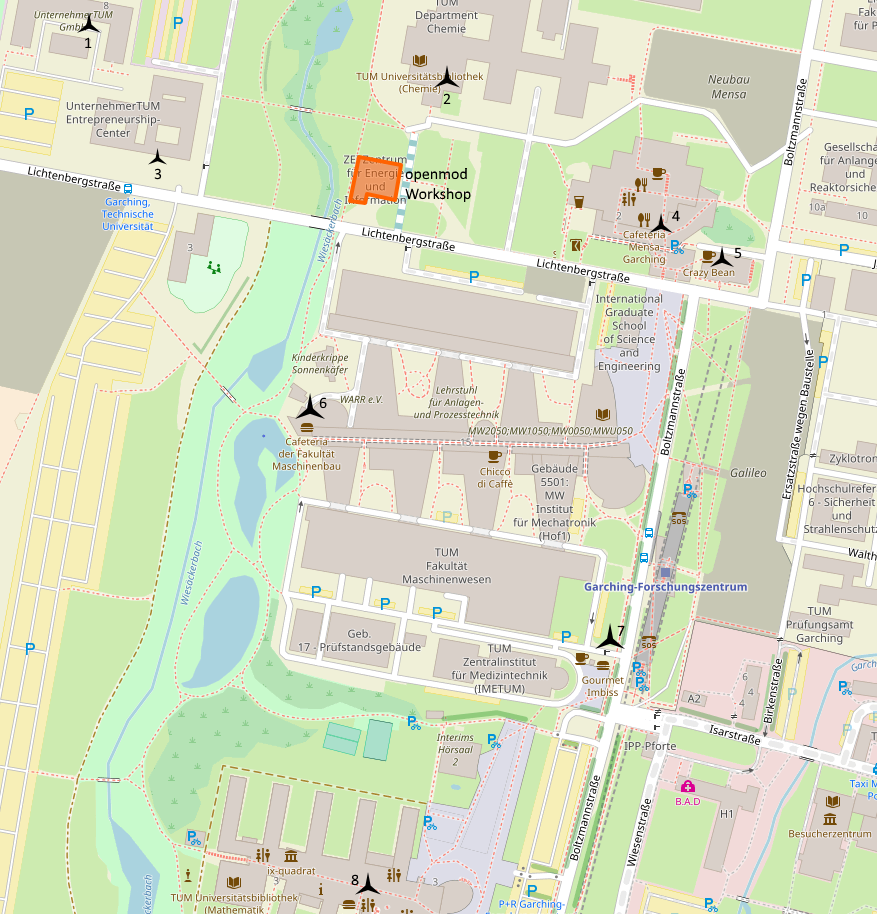
- Gate Kitchen: 3 different dishes on daily menu, sandwiches, salads
- Cafeteria Chemie: Snacks
- Herr Lichtenberg: 3-4 different dishes on daily menu, sandwiches, salads, cake
- Cafeteria Mensa: Different dishes on daily menu
- Cafe Crazy Bean: Pizza, snacks
- Cafeteria Maschinenwesen: Different dishes on daily menu
- Gourmet Imbiss: Snacks, doner kebab
- Cafeteria Mathematik: 3 different dishes on daily menu
Registration
Registration is now closed. There are only 65 places for this workshop, so any additional registrations will be on the waiting list.
Participants
Everyone who has registered will be visible on the participant list (without email addresses).
Programme
Day 1: Optional Tutorials (Wednesday 11 October 2017)
On the day before the main official workshop, optional tutorials will be organised for students and researchers who are new to scientific computing and energy system modelling.
The tutorials will be split into two streams: "General Scientific Computing" and "Advanced Topics". Each stream will take place in separate rooms at ZEI, each of which has a maximum of 25 places available.
General scientific computing (entry level)
09:30 - 10:00 — Welcome, Intro, Setup (Room 0002)
10:00 - 12:00 — Hands-on modeling session with oemof (Room 0002)
12:00 - 13:00 — Lunch Break
13:00 - 14:30 — Open-Source GIS using QGIS (Room 0002)
14:30 - 16:00 — Version Control with Git (Room 0002)
16:00 - 16:30 — Coffee Break
Tutorial
|
Instructions
|
Hands-on modeling session with oemof
|
For the oemof tutorial you need to have a running Python 3 environment. Secondly you need to install oemof and a solver. The following list explains how to do this. You'll find detailled information when you follow the links. If you have any questions or things are not working as expected please use the Q&A section in the openmod forum with tag #oemof.
- Install oemof OR Python 3 and oemof
- If you have a running Python 3 environment you install oemof via pip: https://github.com/oemof/oemof#installing-oemof
- If you do not have a running Python 3 environment, look here for detailed information for Linux systems: http://oemof.readthedocs.io/en/latest/installation_and_setup.html#using-linux-repositories-to-install-python ... and here for Windows systems: http://oemof.readthedocs.io/en/latest/installation_and_setup.html#windows. For Windows user there even exists a Youtube Tutorial: https://www.youtube.com/watch?v=eFvoM36_szM. (It is recommended to use a virtual Python environment and not to install all required packages globally on your system.)
- Install a solver: I recommend using CBC, because it's much faster than GLPK. Find guidelines her for Linux systems: http://oemof.readthedocs.io/en/latest/installation_and_setup.html#solver... and here for Windows systems: http://oemof.readthedocs.io/en/stable/installation_and_setup.html#windows-solver
- You can test your installation as follows: http://oemof.readthedocs.io/en/latest/installation_and_setup.html#run-examples-to-check-the-installation
We also will use jupyter. Here you find installation instructions for both, Windows and Linux: http://jupyter.org/install.html
|
Open-Source GIS using QGIS
|
http://www.qgis.org/en/site/forusers/download.html
QGIS Version 2.18
|
Version Control with Git
|
1. Download and install Git for your Operating System
a. Linux: $PACKAGE_MANAGER install git
- Debian and Ubuntu: sudo apt-get install git
- Fedora: sudo yum install git
- others see: https://git-scm.com/download/linux
b. Windows:
- Installer from https://git-scm.com/download/win
c. Max OS X:
- Installer from http://git-scm.com/download/mac
2. Once installed, perform the steps for First-Time Git Setup from https://git-scm.com/book/en/v2/Getting-Started-First-Time-Git-Setup.
INSTALLATION NOTE (FOR WINDOWS)
On screen 'Adjusting your PATH environment', I strongly recommend to choose option 2, that means:
(x) Use Git from the Windows Command Prompt
The other two options are either inconvenient (option 1) or too disruptive (option 3) for my taste. For all other screens, simply stick to the (sane) defaults, unless you know you prefer a non-default setting.
GENERAL HINT (WINDOWS AGAIN)
To quickly open a command prompt in Windows, I recommend the key combination <Win>+R, followed by the command 'cmd' and pressing <Enter>. From there, proceed to entering the commands starting 'git ...'
|
Advanced topics
09:30 - 10:00 — Welcome, Intro, Setup (Room 0003)
10:00 - 12:00 — OpenEnergyPlatform and OpenEnergyDatabase (Room 0003)
12:00 - 13:00 — Lunch Break
13:00 - 14:45 — Visualising data in Python (Room 0003)
14:50 - 15:25 — Object-oriented energy system modeling with OOD and UML (Room 1002)
15:30 - 16:00 — Open Licensing (Room 0003)
16:00 - 16:30 — Coffee Break
Tutorial
|
Instructions
|
OEP and OEDB
|
|
Visualising data in Python
|
Please download and unzip the installation instructions: vis-tutorial-setup-Munich2017
|
OOD and UML
|
No installation required
|
Open Licensing
|
No installation required
|
Energy model introductions
Room: Main Auditorium 0001
This stream contains lectures introducing energy modelling frameworks.
16:30 - 17:00 — urbs
17:00 - 17:30 — rivus
17:30 - 18:00 — PyPSA
18:00 - 18:30 — Calliope
Day 2: Main workshop (Thursday 12 October 2017)
Rooms: Main Auditorium 0001
In addition for breakout groups: seminar rooms 0002, 0003, 1002, 2002.
09:30 - 10:00 — Reception of workshop participants
10:00 - 10:30 — Welcome address and logistical information (Kais Siala)
10:30 - 10:45 — What is the Open Energy Modelling Initiative? (Frauke Wiese, Berit Mueller)
10:45 - 11:15 — Introduction (everyone - moderation by Konrad Schönleber)
11:30 - 12:00 — Break-out groups: organisation of where and when (Berit Mueller, Frauke Wiese)
and Introducing break-out groups (those who proposed them)
12:00 - 13:00 — Lunch break
13:00 - 14:00 — Short presentations (4 mins + 2 mins discussion each)
14:00 - 15:45 — Break-out groups (four parallel sessions)
15:45 - 16:15 — Coffee break
16:15 - 18:00 — Break-out groups 2 (four parallel sessions)
Day 3: Main workshop (Friday 13 October 2017)
Rooms: Main Auditorium 0001
In addition for breakout groups: seminar rooms 0002, 0003, 1002, 2002.
09:30 - 10:30 — Panel discussion with ENTSO-E representatives (moderation by Konrad Schönleber)
10:30 - 12:30 — Break-out groups (four parallel sessions)
12:30 - 13:30 — Lunch break
13:30 - 14:00 — Short presentations (4 mins + 2 mins discussion each)
14:00 - 15:00 — Reporting from the break-out groups
15:00 - 15:30 — Coffee break
15:30 - 16:30 — Wrap up, next workshop
16.30 — End of workshop
Breakout groups
The workshop is organised from and for modellers and stakeholders of the open energy modelling community who want to exchange and discuss about energy models, code, data, licenses, transparency, making results understandable to stakeholders, campaigning for open data, etc. If you are interested to discuss a special subject you can propose breakout groups on the google sheet. Please communicate your ideas for new breakout groups and add your name to a group that you would like to join. You can add suggestions for the content either in the table or as a comment.
Short presentations
If you want to give a short presentation during the workshop (4 mins + 2 mins questions), e.g. a model introduction, please mention that when you register.
Saturday event
I don't know if there is anything officially planned for the final Saturday, but if you are in Munich with some time to spare, I would highly recommend a visit to the energy.transitions exhibition at the Deutsches Museum. See here. Captioned in Deutsch and English. Opening hours are 9:00 to 17:00. For energy modelers, there is a system design game. But my favorite is the 1950s science kit for kids that shipped with radioactive uranium ore. (Robbie Morrison)
If you are staying in Munich over the weekend, consider going to the "Lange Nacht der Museen" (long night of museums). For about 15€ you can access almost all the museums of Munich from 7 p.m. till 2 a.m. (Kais Siala)